Boxifier Power Server can run Dropbox as a service and here are the steps to follow:
1. Setup the folder to be synced by Boxifier, by dragging it to the Boxifier application window or by right-clicking it (here are more details regarding the folder synchronization)
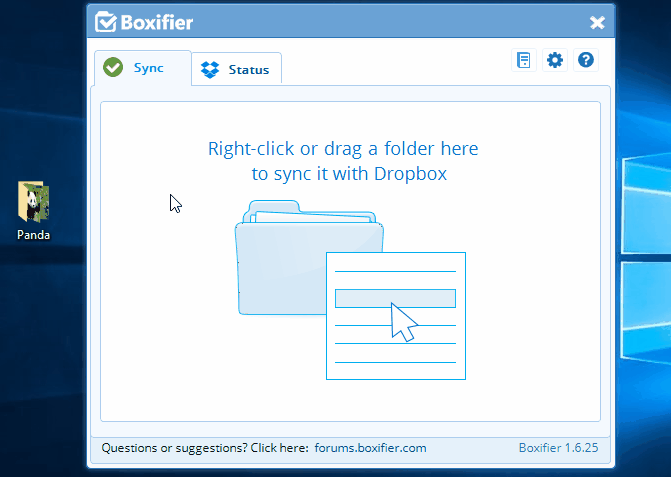
2. Go to "Server settings" in Boxifier and switch to running Dropbox as a service.
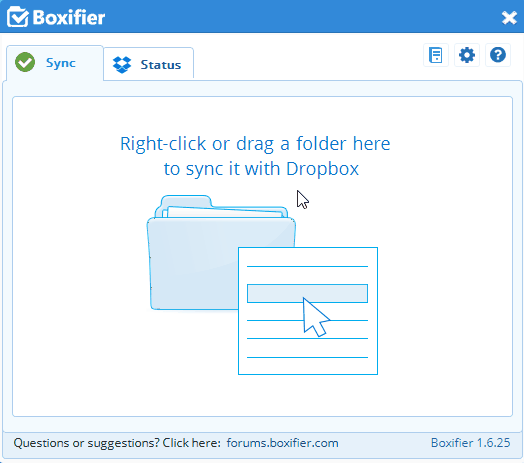
If you have any questions regarding the above instructions or need any help, please contact our customer support team.
