Let's say you have a folder called "Panda" that you are currently syncing with Boxifier and now you want to stop syncing it and remove it from Dropbox.
In order to do that, follow the next steps:
1. Go to Boxifier interface and locate the folder that you want to stop syncing and remove
2. Click on the "hamburger" menu (three horizontal lines) next to it and pick "Remove from Dropbox", as you can see below:
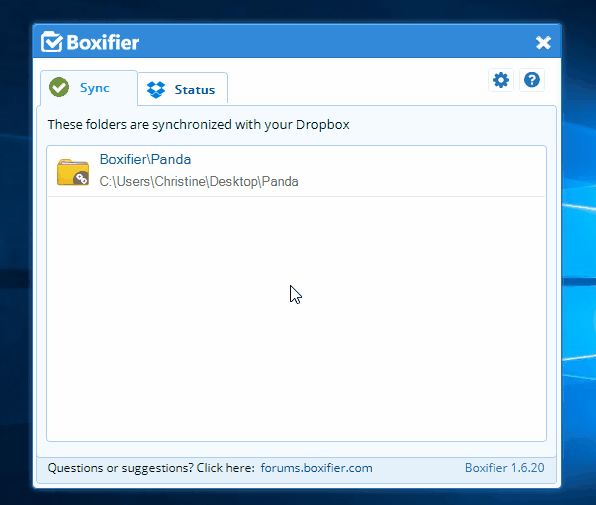
This will remove the folder from your Dropbox account and stop syncing it.
Important
Do not delete the uploaded folders from the Dropbox website, because they will then be removed from their source/original locations as well. Remember that Dropbox syncs both ways.
